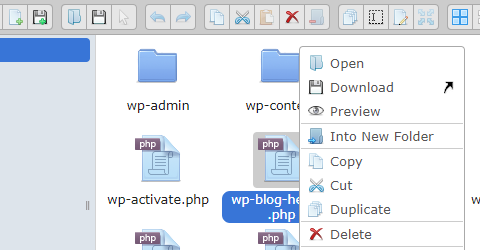WordPress Advanced File Manager 3.6

File manager wordpress
October 17, 2019Advanced File Manager Mime Types
December 13, 2021Most powerful and user friendly file manager for wordpress. Edit, Delete, upload, delete, download, zip, copy etc multiple file operations, No need of any cpanel and FTP. You can access files inside and outside wordpress root directory.
Key Features
- Editable Root Directory Path: You can edit root directory path.
- Shortcodes: Shortcodes for logged in and non logged in users with multiple attributes and features (allows users and users role access) are available for frontend (pro)
- Files Access: Access files inside and outside wordpress root directory
- User Operations: Upload, Download and Delete operations
- File Operations: All operations with files and folders (copy, move, upload, create folder/file, rename, archive, extract, edit, etc.)
- PDF Preview: PDF Preview feature available
- FTP Support: Alternative to FTP
- Hide Files Real Path: Feature to hide the files real and actual path.
- Trash: Move to Trash Feature
- Themes: Light and Elegant client UI
- Drag and drop: Drag & Drop file upload support
- Icon View: List and Icons view available
- Archives: Archives create/extract (zip, rar, 7z, tar, gzip, bzip2)
- Image Edit: Image and File Edit Support
- Preview: Quicklook, preview for common file types
- Directory Size: Calculate directory sizes
- Video and Audio: Video and audio preview/play
- File Search: Support file search and sort
- High Performance: High performance server backend
- Local File System: Uses local file system no need of database
- Keyboard shortcuts: Keyboard shortcuts available
- Multi Selection: Multiple file/folder selection
- Move Files: Move/Copy files with Drag & Drop
- Toolbar: Rich context menu and toolbar
- Thumbnails: Thumbnails for image files
- Auto resize: Auto resize on file upload.
- UTF-8: UTF-8 Normalizer of file-name and file-path etc.
- Sanitizer: Sanitizer of file-name and file-path etc.
- Folder upload: Folder upload (supports on google chrome/Chromium)
- Chunked file upload: Chunked file upload
- Upload: Upload directly to the folder
- Creating Archive: Creating the archive by specifying the file name
- Browsing History: File browsing history
- Responsive: Works on tablet and phone
Key Features of Advanced File Manager Shortcode
- File Manager Access for Logged in Users: Logged in users can access and manage files on your website front end.
- File Manager Access for Non Logged in Users: Non Logged in users or visitors can access and manage files on your website front end.
- User Role Restrictions: You can restrict any user role to access file manager on your website front end.
- Users Restrictions: You can restrict or block any user to access file manager on your website front end.
- Private Folder Path: You can set private folder path where users can access files in shortcode.
- Hide files or folders: You can hide folders or file from private file path for users in shortcode.
- Personal Folder: User Personal Folder.
- Theme: You can set theme for file manager in shortcode.
- Language: You can set any country language for file manager in shortcode.
- Control User Operations: You can control users operations in Shortcode. You can set operations for your users (upload,download etc).
- View: Grid and list view for file manager in shortcode.
How to use
- Install Plugin
- In Admin File Manager Advanced Menu will appear, click and thats all.
Minimum requirements for File Manager Advanced
- WordPress 4.0+
- PHP > 5.0
- MySQL > 5.0